Clipboard managers are awesome
A clipboard manager it's an app that stores everything you copy so you're not limited to copying and pasting one thing at a time.
And my favorite one as far as I remember has always been Alfred.
What's a clipboard manager, you ask?
A clipboard manager it's an app that stores everything you copy so you're not limited to copying and pasting one thing at a time.
Some use cases
- Need to copy items from one app to another.
Instead of switching apps back and forth, which is distracting and annoying. You can copy all the items one by one, switch apps once, and paste them where they belong - You again need that HEX code you copied a few minutes ago
Instead of struggling to find the source of it again, which might be gone, you can browse your clipboard history to retrieve it. - Accidentally refreshed a long-a** form before submitting
Clipboard managers quickly create a habit of saving to clipboard, pieces of text from forms in case something happens.
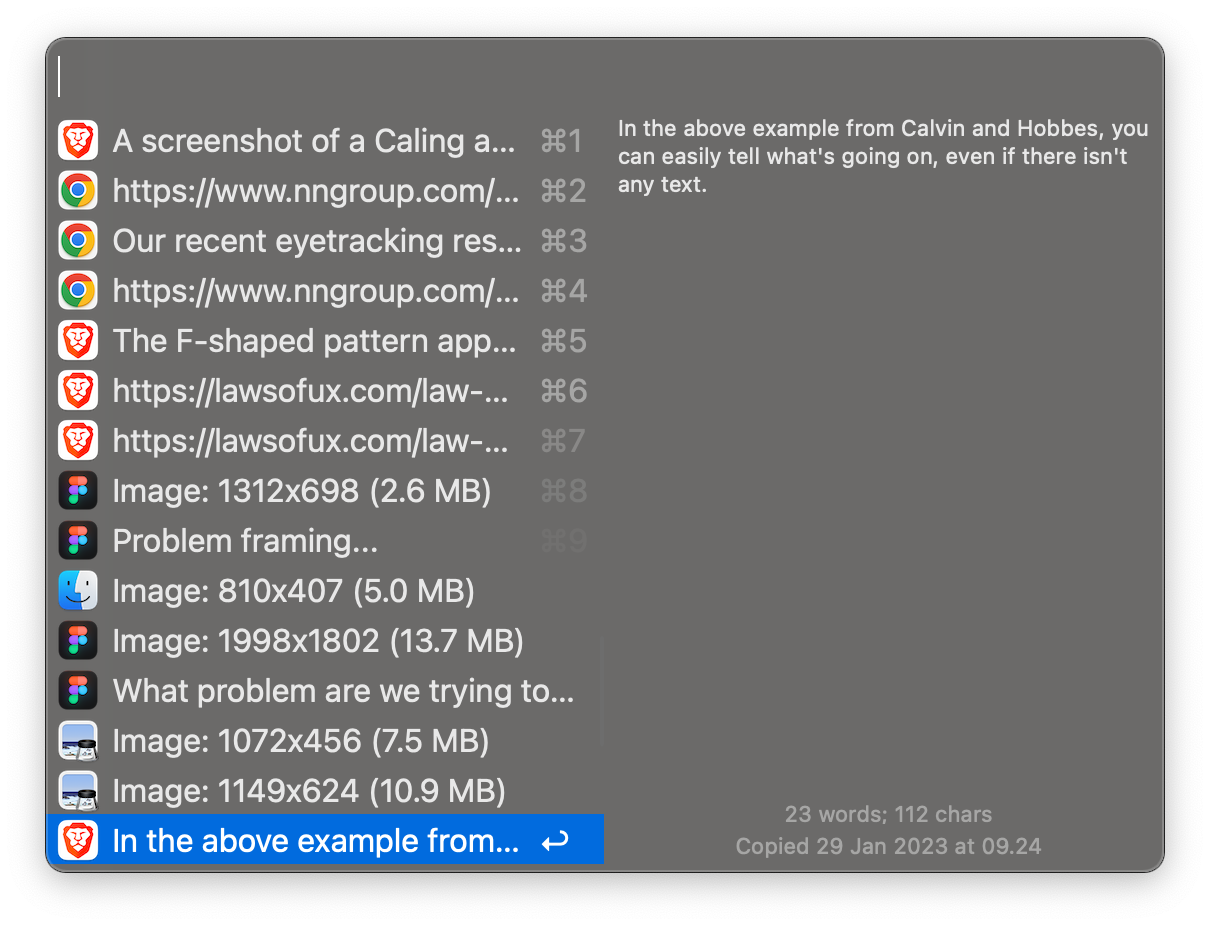
I use the clipboard history a lot when I'm writing.
It helps me when organizing and rearranging ideas, citing sources, and attaching images.
Get started with a clipboard manager
There are tons of clipboard managers out there but I'm going to tell you about Alfred because that's what I'm familiar with.
To get started
- Download and install Alfred
- After you grant all the permissions, set a shortcut for it. I use
CmdSpaceand disable Spotlight - Since the clipboard history (as they call it) is a premium feature, you'll need to get a Powerpack (totally worth it)
- Once set up, your clipboard manager should run by default. If it doesn't you might need to go into Alfred's settings and check for permissions. Also, make sure you assign a memorable shortcut for it.
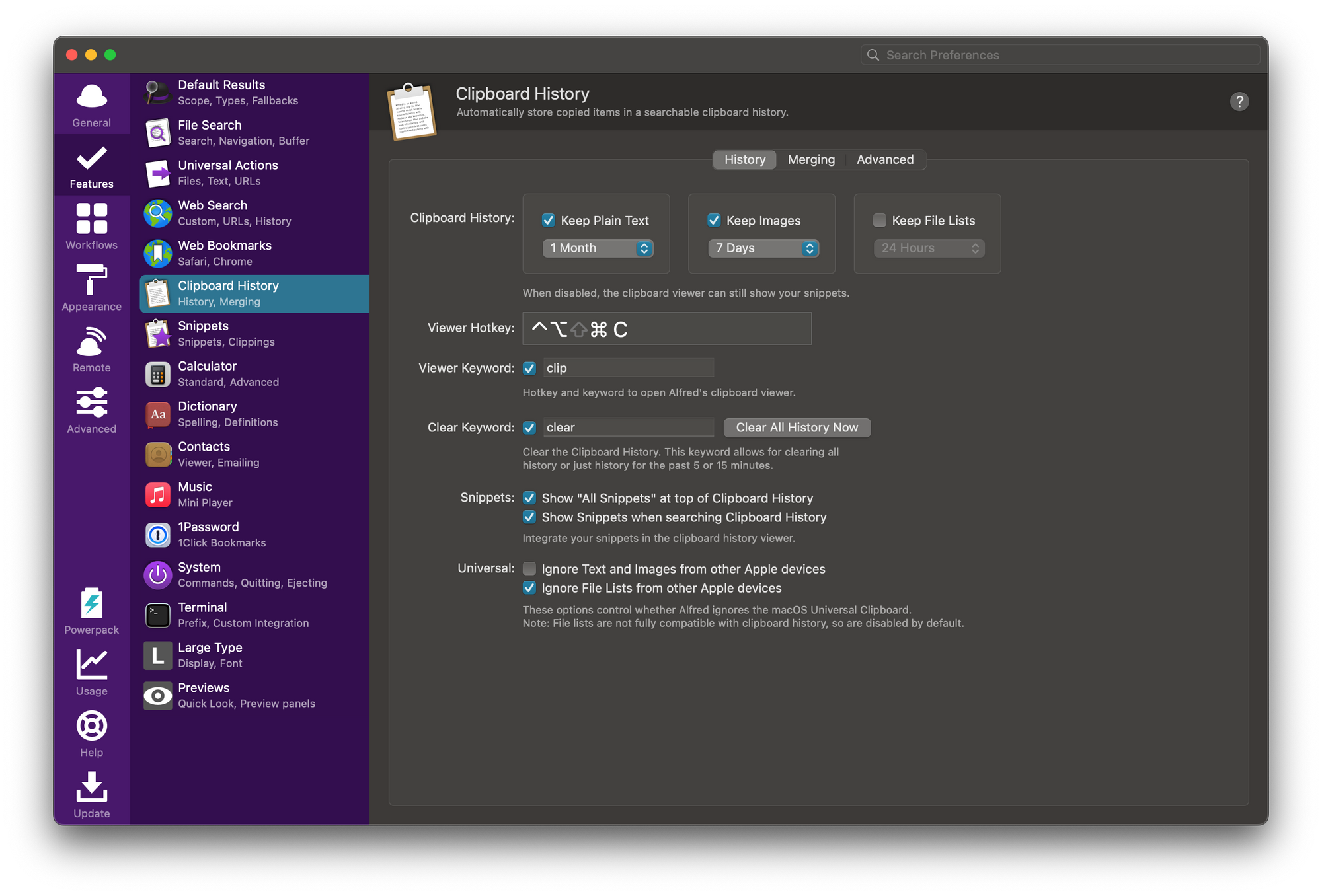
I should add that I'm not sponsored by Alfred in any way. I just love its features and use them on a daily basis.