Loom As An A-Sync Tool
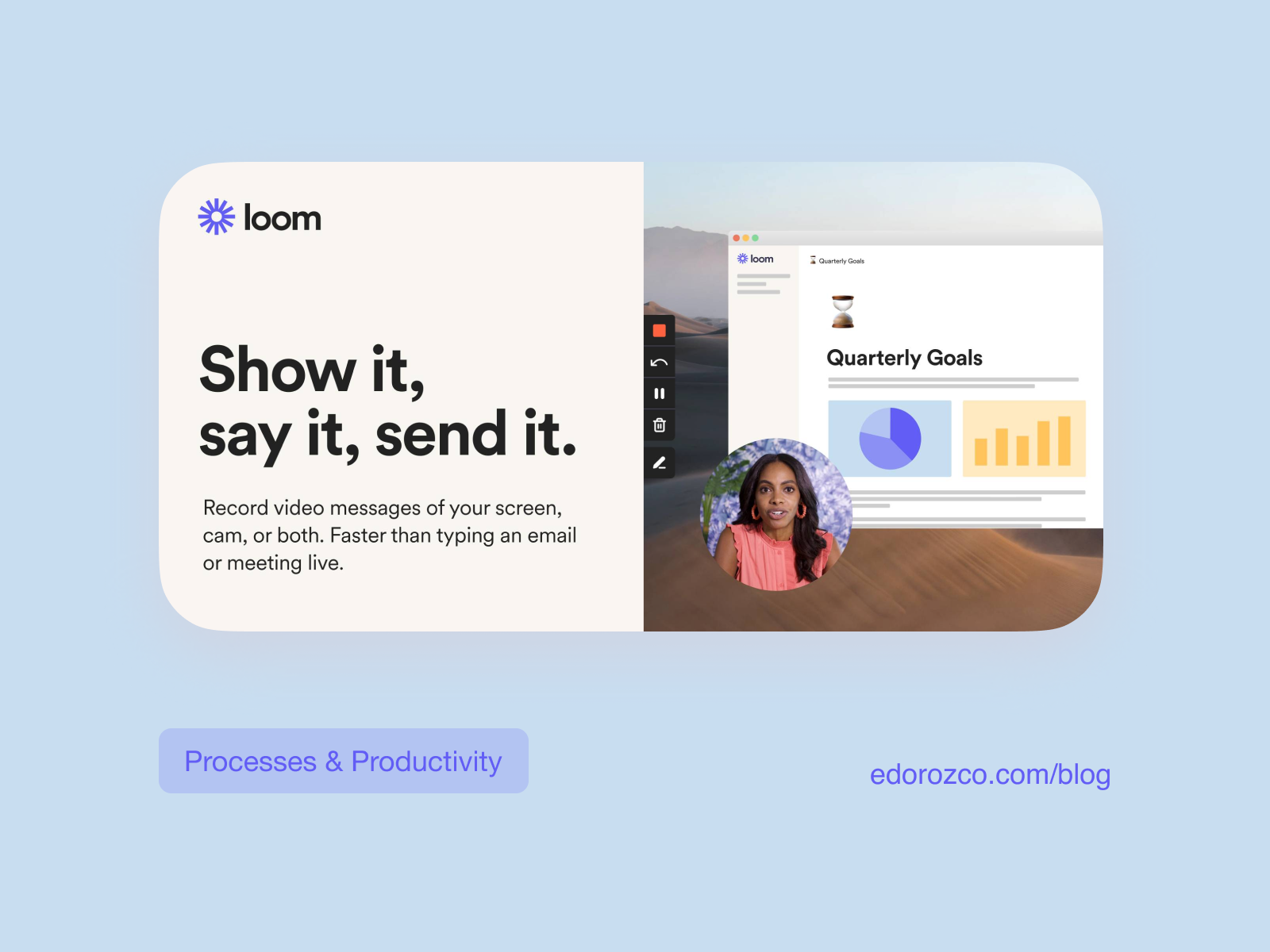
Screen recordings are fantastic for remote communication.
They are easy to make, faster than typing, and simulate the experience of sharing your screen, all while being 100% a-sync and creating a more personal communication than text.
Screen recordings are recommended for:
- Explaining a process, e.g., installing software, creating an account, using a tool.
- Providing visual feedback, e.g., a design review.
- Communicating a message that benefits from context, e.g., where to find a specific file or interpret a file or chart.
Screen recordings are not recommended for
- Information that needs to remain searchable, e.g., emails, customer data, meeting notes.
- Information that needs to be converted to text e.g., copy or content
- Exchanging ideas and planning, e.g., brainstorming sessions, making decisions.
While there a many tools for recording your screen, my personal favorite is Loom (loom.com). It's easy to use, fast and free (up to 5m per recording)
Every time you make a recording, Loom creates a link that you can share with your team. You can then add that link to an email or a Slack message.
Whether you're creating a tutorial, providing feedback on a design deliverable, or want to add a bit of a personal touch to your message, screen recordings are a practical way to get your point across.